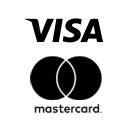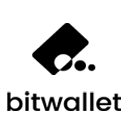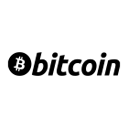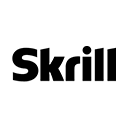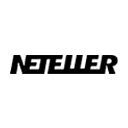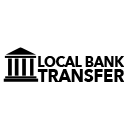MetaTrader 4
Trade FX, Indices and Commodities with Focus Markets and experience the award-winning MT4 trading platform.


Traders with Focus Markets are able to make use of the award-winning MetaTrader 4 and MetaTrader 5 platforms.
The Focus Markets MT4 platform provides traders with an expert solution for trading a variety of financial markets across multiple devices. The platform’s powerful features allow traders to effectively analyse the markets, develop trading strategies and execute and monitor trades.
MT4 can be downloaded and used on desktops and mobile devices. As well as this, advanced charting capabilities and analytical functionality ensure traders can get the most out of their market positions.

Whether you’re new to trading global financial markets or are an experienced trader, the MT4 platform provides the tools to execute your trading strategies.
Utilising the world’s most used platform for Forex & CFDs ensures that you have the latest tools to execute basic functionality as well as making the most out of custom indicators, expert advisors and automated functionality in order to get the most out of your trading.
Your dedicated account manager has a wealth of knowledge in the functionality of MT4, meaning you have a reliable resource to help you take full advantage of our trading platform.
Contact your Account Manager or Focus Markets directly if you have any queries. You can also contact us if you require a screen sharing session to learn more about the MT4 platform.